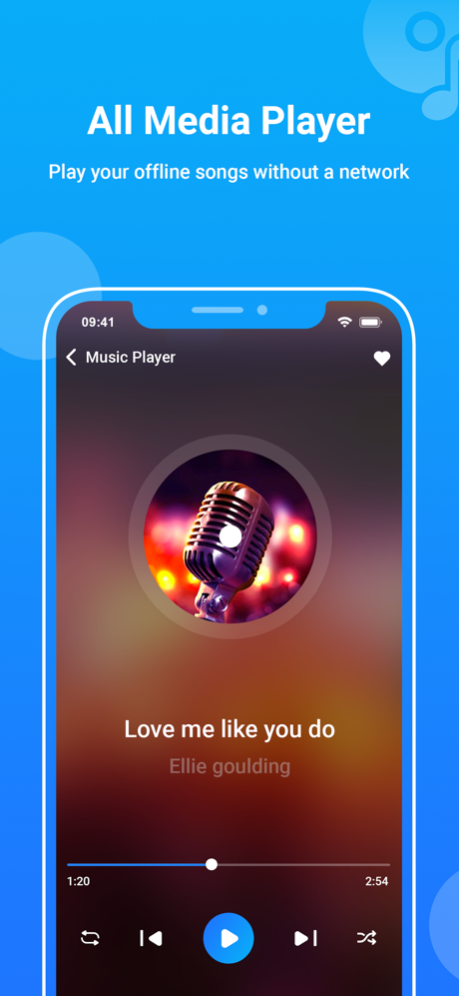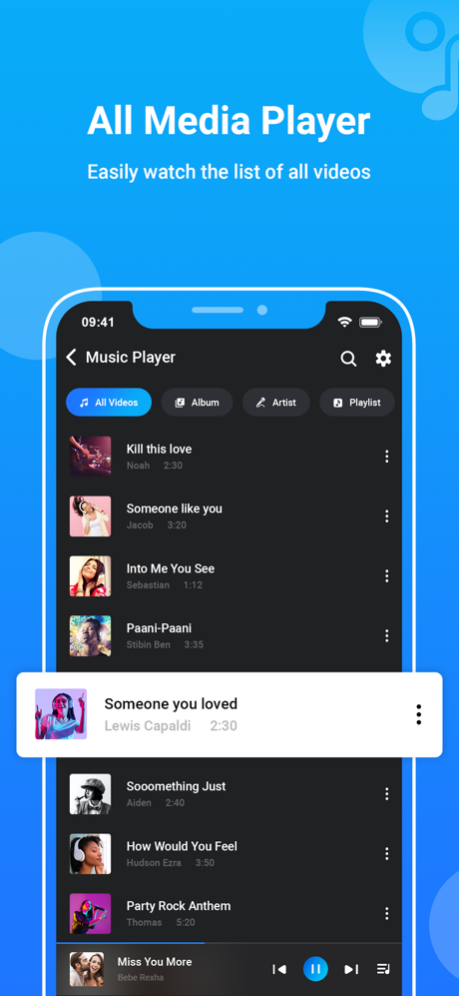MX Player : All Media Player 1.1
Free Version
Publisher Description
MX Player: All Media Player is an excellent media player.
Enjoy the audio and video files with all of the features such as play, pause, list creation, saving, and shortening by title, artist, album, and so on.
MX Player: All Media Player is intended to improve the user experience when listening to and watching videos.
MX Player: All Media Player-mp3 music app supports Next, Previous, Rewind, Pause, Fast Forward, and a Queue of songs.
MX Player: All Media video player HD is used to play all videos in all formats. HD is used to play different types of video formats like AVI, MP3, WAV, AAC, MOV, MP4, WMV, RMVB, FLAC, 3GP, M4V, MKV, TS, MPG, FLV, etc.
MX Player: All Media video player On startup, it automatically scans and displays all your videos from your phone. Using the MX Player: All Media video player, you can play your high-resolution HD movies without any quality loss. It is the most powerful and easy-to-use player that supports almost all types of video. Video Player HD is a really good app to control your video volume and brightness without any quality loss. It is the most powerful and easy-to-use player that supports almost all types of video. Max video player is a really good app to control your video volume and brightness.
It supports auto-rotation, aspect-ratio adjustments, and gestures to control volume, brightness, and seeking.
MX Player: All Media Show new web series and new action movies. Max Player HD displays the most recent shows, action movies such as Bollywood, and all of the most popular web series. Max Player downloads various video formats.
Enjoy every moment of watching any video. Max Player High Quality supports all video formats, including ultra HD video files, and plays them within high-definition videos. Max Player Video is the best HD video player for iOS tablets and phones.
Max Player Full is the best player for showing videos and movies in HD.
▶ Max Player HD Key Features lists all video files.
▶ Max player HD gets video directly from an SD card.
▶ Supports high-resolution HD video movies.
▶ Supports all popular video codec formats.
▶ Max Player HD searches all videos on your phone automatically.
▶ Swipe control for volume, brightness, and seeking
▶ You can lock and unlock the screen by pressing the icon.
▶ Displays Videos in Specific Folders
▶ Gesture Controls to Increase/Decrease Volume, Seek video Backwards or Forward.
▶ Supports auto-rotation and aspect-ratio adjustments.
▶ Plays all formats of videos.
Search your favorite mp3 songs enjoy, listen, share this awesome app
▶ Developer's comment
MX Player: All Media Player is the most complete video player.
We listen to your feedback and develop it. Please give us many feature requests and feedback.
Feb 5, 2024
Version 1.1
- Updated App Features
- Add Float View on Music Player
About MX Player : All Media Player
MX Player : All Media Player is a free app for iOS published in the Recreation list of apps, part of Home & Hobby.
The company that develops MX Player : All Media Player is Gabriel Steven. The latest version released by its developer is 1.1.
To install MX Player : All Media Player on your iOS device, just click the green Continue To App button above to start the installation process. The app is listed on our website since 2024-02-05 and was downloaded 4 times. We have already checked if the download link is safe, however for your own protection we recommend that you scan the downloaded app with your antivirus. Your antivirus may detect the MX Player : All Media Player as malware if the download link is broken.
How to install MX Player : All Media Player on your iOS device:
- Click on the Continue To App button on our website. This will redirect you to the App Store.
- Once the MX Player : All Media Player is shown in the iTunes listing of your iOS device, you can start its download and installation. Tap on the GET button to the right of the app to start downloading it.
- If you are not logged-in the iOS appstore app, you'll be prompted for your your Apple ID and/or password.
- After MX Player : All Media Player is downloaded, you'll see an INSTALL button to the right. Tap on it to start the actual installation of the iOS app.
- Once installation is finished you can tap on the OPEN button to start it. Its icon will also be added to your device home screen.